# 简介
Seata 是一款开源的分布式事务解决方案,致力于提供高性能和简单易用的分布式事务服务。Seata 将为用户提供了 AT、TCC、SAGA 和 XA 事务模式,为用户打造一站式的分布式解决方案。
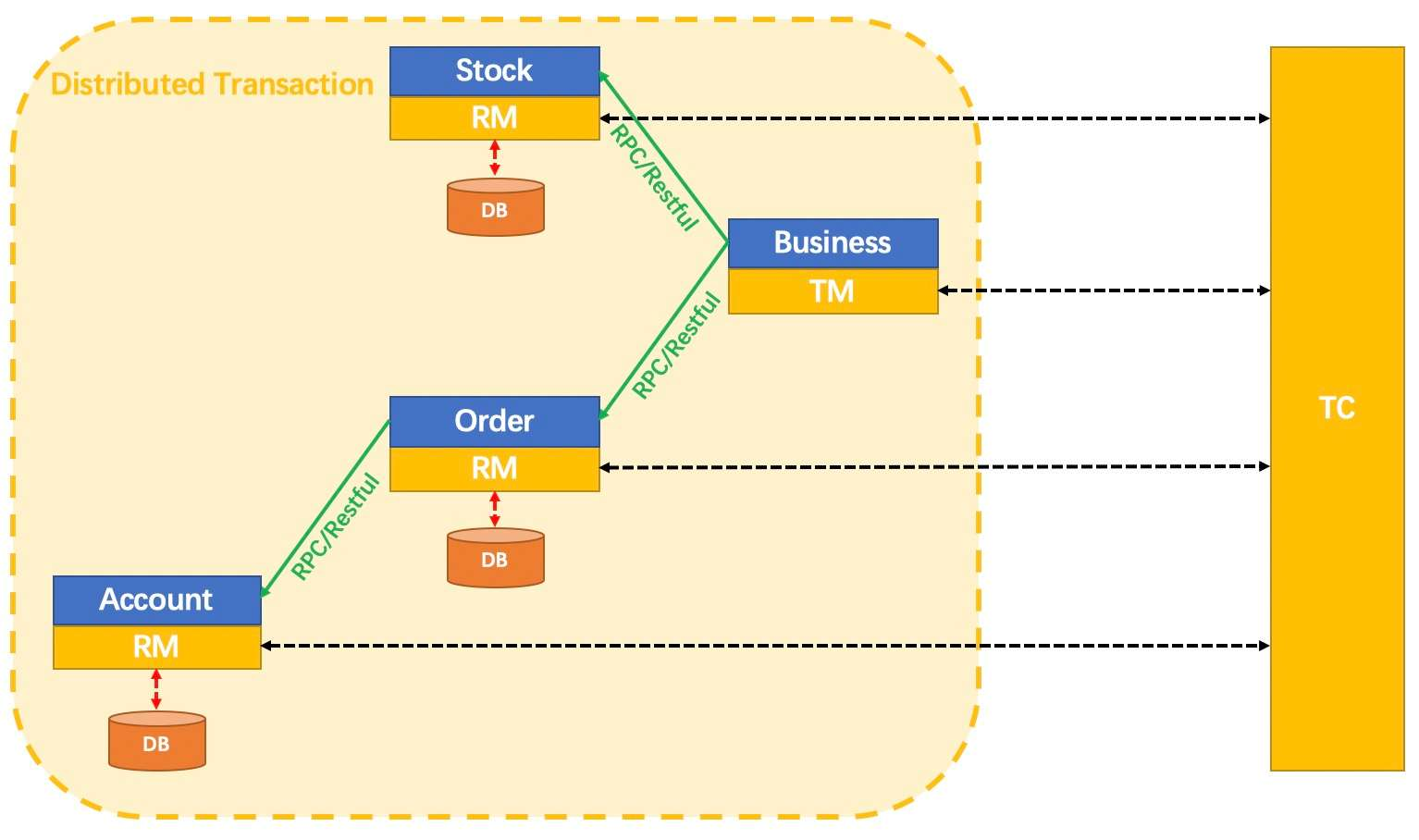
# 一个典型的分布式事务过程
分布式事务处理过程可以概括为:1 id + 3组件模型
1、Transaction lD XID :全局唯一的事务ID
Transaction Coordinator (TC):事务协调器,维护全局事务的运行状态,负责协调并驱动全局事务的提交或回滚;
Transaction Manager (TM):控制全局事务的边界,负责开启一个全局事务,并最终发起全局提交或全局回滚的决议;
Resource Manager (RM):控制分支事务,负责分支注册、状态汇报,并接收事务协调器的指令,驱动分支(本地)事务的提交和回滚
# 处理过程😶🌫️
1、TM 向 TC 申请开启一个全局事务,全局事务创建成功并生成一个全局唯一的XID;
2、XID 在微服务调用链路的上下文中传播;
3、RM 向 TC 注册分支事务,将其纳入XID对应全局事务的管辖;
4、TM 向 TC 发起针对XID的全局提交或回滚决议;
5、TC 调度 XID 下管辖的全部分支事务完成提交或回滚请求。
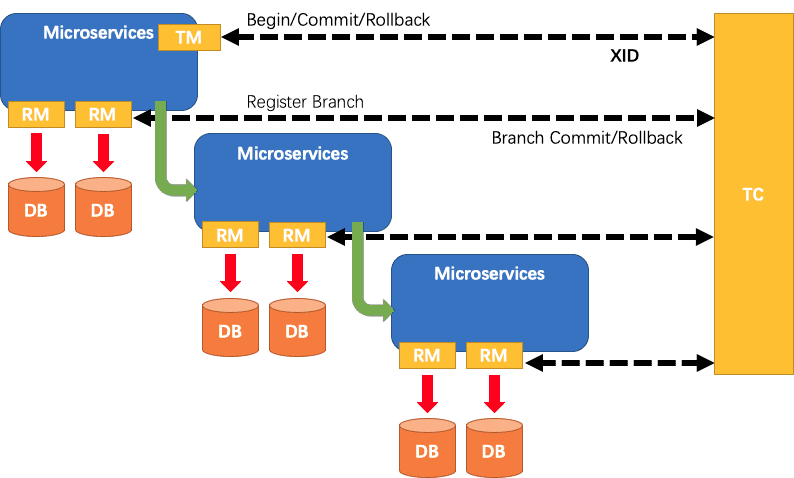
# 怎么用
全局@GlobalTransactional -> SEATA的分布式交易解决方案
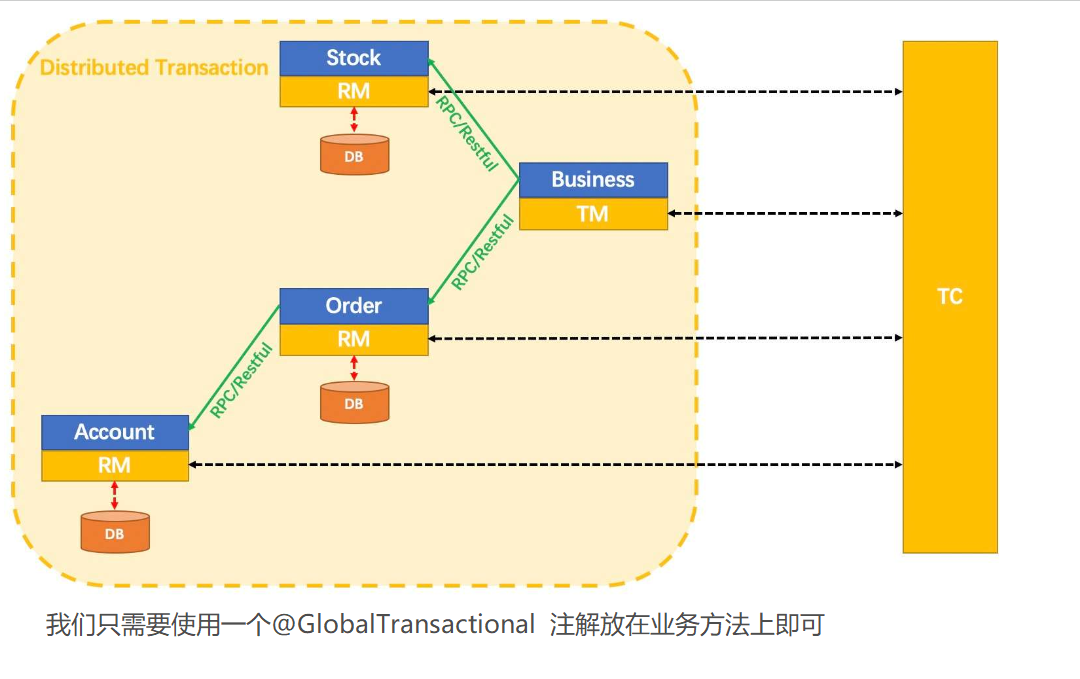
# 搭建Seata TC 协调者
# 1、下载 seata-server-1.4.0 (opens new window)
# 2、创建seata所需要的表
seata运行需要将事务的信息保存在数据库,因此需要创建一些表,找到seata-1.4.0源码的script\server\db这个目录,将会看到以下SQL文件:
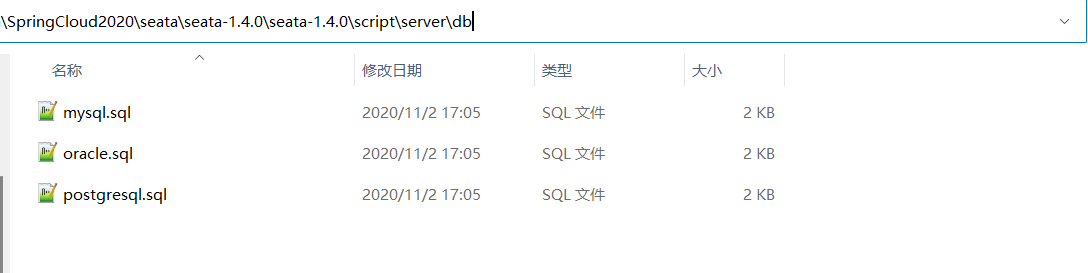
根据需要执行对应的数据库脚本
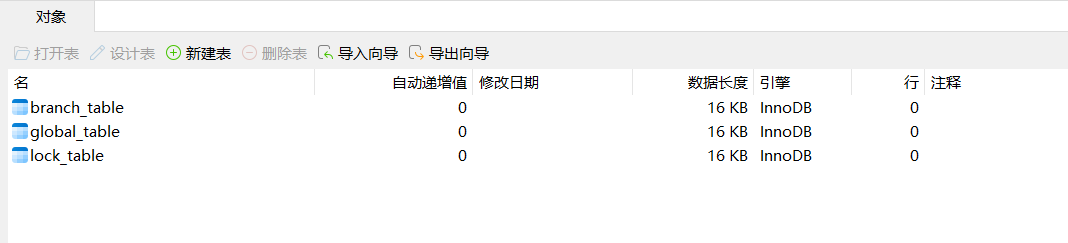
# 3、修改file.conf配置文件
file.conf 配置文件位于 conf 目录下,主要修改 service模块 与 store模块
其中:service模块 新版本需要手动添加,可参照: file.conf (opens new window)
service模块: 自定义事务组名称
store模块: 事务日志存储模式为db、数据库连接信息
service {
#1、自定义事务组名称
vgroupMapping.my_test_tx_group = "fsp_tx_group"
#only support when registry.type=file, please don't set multiple addresses
default.grouplist = "127.0.0.1:8091"
#degrade, current not support
enableDegrade = false
#disable seata
disableGlobalTransaction = false
}
## transaction log store, only used in seata-server
store {
##2、事务日志存储模式为db
mode = "db"
## file store property
file {
## store location dir
dir = "sessionStore"
# branch session size , if exceeded first try compress lockkey, still exceeded throws exceptions
maxBranchSessionSize = 16384
# globe session size , if exceeded throws exceptions
maxGlobalSessionSize = 512
# file buffer size , if exceeded allocate new buffer
fileWriteBufferCacheSize = 16384
# when recover batch read size
sessionReloadReadSize = 100
# async, sync
flushDiskMode = async
}
## database store property
db {
## 数据库链接信息
datasource = "druid"
## mysql/oracle/postgresql/h2/oceanbase etc.
dbType = "mysql"
## 注意如果是mysql8版本,此处采用cj驱动,url后缀需要加serverTimezone=Asia/Shanghai
driverClassName = "com.mysql.cj.jdbc.Driver"
url = "jdbc:mysql://127.0.0.1:3306/seata?serverTimezone=Asia/Shanghai&useUnicode=true&characterEncoding=utf8"
user = "root"
password = "admin"
minConn = 5
maxConn = 100
globalTable = "global_table"
branchTable = "branch_table"
lockTable = "lock_table"
queryLimit = 100
maxWait = 5000
}
## redis store property
redis {
host = "127.0.0.1"
port = "6379"
password = ""
database = "0"
minConn = 1
maxConn = 10
maxTotal = 100
queryLimit = 100
}
}
2
3
4
5
6
7
8
9
10
11
12
13
14
15
16
17
18
19
20
21
22
23
24
25
26
27
28
29
30
31
32
33
34
35
36
37
38
39
40
41
42
43
44
45
46
47
48
49
50
51
52
53
54
55
56
57
58
59
60
61
62
63
64
65
注意:数据库采用 mysql8,连接信息需要修改,同时需要将 seata-server-1.4.0\seata\lib\jdbc 文件夹下 mysql8 的驱动复制到 lib 文件夹下
# 4、修改 registry.conf 配置文件
registry {
# 使用Nacos作为seata的注册中心
type = "nacos"
loadBalance = "RandomLoadBalance"
loadBalanceVirtualNodes = 10
nacos {
application = "seata-server"
serverAddr = "127.0.0.1:8848"
group = "SEATA_GROUP"
namespace = ""
cluster = "default"
username = ""
password = ""
}
# 剩余其他官方提供的不再展示......
}
config {
# 注意这里,下一节将会详细描述
type = "file"
nacos {
serverAddr = "127.0.0.1:8848"
namespace = ""
group = "SEATA_GROUP"
username = ""
password = ""
}
consul {
serverAddr = "127.0.0.1:8500"
}
apollo {
appId = "seata-server"
apolloMeta = "http://192.168.1.204:8801"
namespace = "application"
apolloAccesskeySecret = ""
}
zk {
serverAddr = "127.0.0.1:2181"
sessionTimeout = 6000
connectTimeout = 2000
username = ""
password = ""
}
etcd3 {
serverAddr = "http://localhost:2379"
}
file {
name = "file.conf"
}
}
2
3
4
5
6
7
8
9
10
11
12
13
14
15
16
17
18
19
20
21
22
23
24
25
26
27
28
29
30
31
32
33
34
35
36
37
38
39
40
41
42
43
44
45
46
47
48
49
50
51
52
53
# 5、启动Nacos
将Nacos先启动,然后再启动seata-server,观察Nacos控制台中服务列表
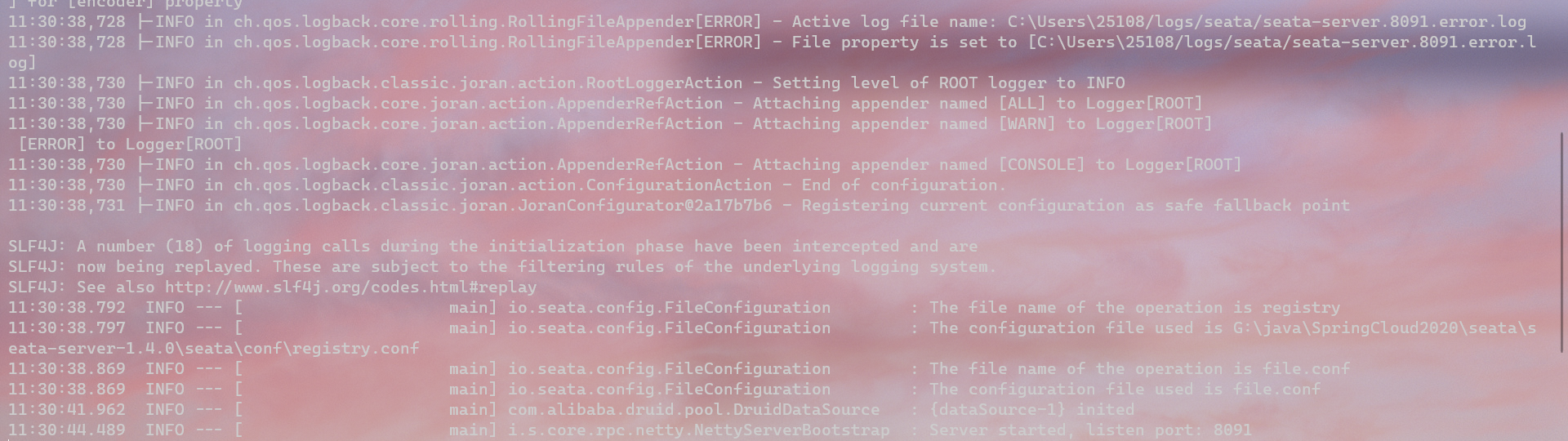

# seata客户端搭建
上述已经将Seata的服务端(TC)搭建完成了,下面就以电商系统为例,通过编码方式实现分布式事务。
首先分别需要创建如下几个库和表:
seata_order:存储订单的数据库:
seata_order库下建t_order表;
seata_storage:存储库存的数据库:
seata_storage库下建t_storage表;
seata_account:存储账户信息的数据库:
seata_account库下建t_account表;
然后我们会创建3个微服务分别是 订单服务、库存服务、账户服务;
模拟场景为:当用户下单时,会在订单服务中创建一个订单,然后通过远程调用库存服务来扣减下单商品的库存,再通过远程调用账户服务来扣减用户账户里面的余额,最后在订单服务中修改订单状态为已完成。
# 微服务准备
新建 订单服务 seata-order-service2001、库存服务 seata-storage-service2002、账户服务 seata-account-service2003
注:步骤 1-6 的代码在三个微服务里是相同的,此处就不重复贴出代码了
# 1、引入依赖
<properties>
<maven.compiler.source>8</maven.compiler.source>
<maven.compiler.target>8</maven.compiler.target>
<druid-spring-boot-starter.version>1.1.22</druid-spring-boot-starter.version>
<mybatis-spring-boot-starter.version>2.1.4</mybatis-spring-boot-starter.version>
<seata-all.version>1.4.0</seata-all.version>
</properties>
<dependencies>
<!--nacos-->
<dependency>
<groupId>com.alibaba.cloud</groupId>
<artifactId>spring-cloud-starter-alibaba-nacos-discovery</artifactId>
</dependency>
<!--seata-->
<dependency>
<groupId>com.alibaba.cloud</groupId>
<artifactId>spring-cloud-starter-alibaba-seata</artifactId>
<exclusions>
<exclusion>
<artifactId>seata-all</artifactId>
<groupId>io.seata</groupId>
</exclusion>
</exclusions>
</dependency>
<dependency>
<groupId>io.seata</groupId>
<artifactId>seata-all</artifactId>
<version>${seata-all.version}</version>
</dependency>
<!--feign-->
<dependency>
<groupId>org.springframework.cloud</groupId>
<artifactId>spring-cloud-starter-openfeign</artifactId>
</dependency>
<!--web-actuator-->
<dependency>
<groupId>org.springframework.boot</groupId>
<artifactId>spring-boot-starter-web</artifactId>
</dependency>
<dependency>
<groupId>org.springframework.boot</groupId>
<artifactId>spring-boot-starter-actuator</artifactId>
</dependency>
<!--mysql-druid-->
<dependency>
<groupId>mysql</groupId>
<artifactId>mysql-connector-java</artifactId>
<scope>runtime</scope>
</dependency>
<dependency>
<groupId>com.alibaba</groupId>
<artifactId>druid-spring-boot-starter</artifactId>
<version>${druid-spring-boot-starter.version}</version>
</dependency>
<dependency>
<groupId>org.mybatis.spring.boot</groupId>
<artifactId>mybatis-spring-boot-starter</artifactId>
<version>${mybatis-spring-boot-starter.version}</version>
</dependency>
<dependency>
<groupId>org.springframework.boot</groupId>
<artifactId>spring-boot-starter-test</artifactId>
<scope>test</scope>
</dependency>
<dependency>
<groupId>org.projectlombok</groupId>
<artifactId>lombok</artifactId>
<optional>true</optional>
</dependency>
</dependencies>
2
3
4
5
6
7
8
9
10
11
12
13
14
15
16
17
18
19
20
21
22
23
24
25
26
27
28
29
30
31
32
33
34
35
36
37
38
39
40
41
42
43
44
45
46
47
48
49
50
51
52
53
54
55
56
57
58
59
60
61
62
63
64
65
66
67
68
69
70
71
# 2、yml配置文件
server:
port: 2001
spring:
application:
name: seata-order-service
cloud:
alibaba:
seata:
#自定义事务组名称需要与seata-server中的对应
tx-service-group: fsp_tx_group
nacos:
discovery:
server-addr: localhost:8848
datasource:
driver-class-name: com.mysql.cj.jdbc.Driver
url: jdbc:mysql://localhost:3306/seata_order?useUnicode=true&characterEncoding=UTF-8&useSSL=false&serverTimezone=UTC
username: root
password: admin
logging:
level:
io:
seata: info
mybatis:
mapperLocations: classpath:mapper/*.xml
2
3
4
5
6
7
8
9
10
11
12
13
14
15
16
17
18
19
20
21
22
23
24
25
# 3、新建 file.conf
在 resources 目录下新建 file.conf
transport {
# tcp, unix-domain-socket
type = "TCP"
#NIO, NATIVE
server = "NIO"
#enable heartbeat
heartbeat = true
# the client batch send request enable
enableClientBatchSendRequest = true
#thread factory for netty
threadFactory {
bossThreadPrefix = "NettyBoss"
workerThreadPrefix = "NettyServerNIOWorker"
serverExecutorThread-prefix = "NettyServerBizHandler"
shareBossWorker = false
clientSelectorThreadPrefix = "NettyClientSelector"
clientSelectorThreadSize = 1
clientWorkerThreadPrefix = "NettyClientWorkerThread"
# netty boss thread size
bossThreadSize = 1
#auto default pin or 8
workerThreadSize = "default"
}
shutdown {
# when destroy server, wait seconds
wait = 3
}
serialization = "seata"
compressor = "none"
}
service {
#transaction service group mapping
#修改自定义事务组名称
vgroupMapping.fsp_tx_group = "default"
#only support when registry.type=file, please don't set multiple addresses
default.grouplist = "127.0.0.1:8091"
#degrade, current not support
enableDegrade = false
#disable seata
disableGlobalTransaction = false
}
client {
rm {
asyncCommitBufferLimit = 10000
lock {
retryInterval = 10
retryTimes = 30
retryPolicyBranchRollbackOnConflict = true
}
reportRetryCount = 5
tableMetaCheckEnable = false
reportSuccessEnable = false
sagaBranchRegisterEnable = false
}
tm {
commitRetryCount = 5
rollbackRetryCount = 5
defaultGlobalTransactionTimeout = 60000
degradeCheck = false
degradeCheckPeriod = 2000
degradeCheckAllowTimes = 10
}
undo {
dataValidation = true
onlyCareUpdateColumns = true
logSerialization = "jackson"
logTable = "undo_log"
}
log {
exceptionRate = 100
}
}
## transaction log store
store {
## store mode: file、db
mode = "db"
## file store
file {
dir = "sessionStore"
# branch session size , if exceeded first try compress lockkey, still exceeded throws exceptions
maxBranchSessionSize = 16384
# globe session size , if exceeded throws exceptions
maxGlobalSessionSize = 512
# file buffer size , if exceeded allocate new buffer
fileWriteBufferCacheSize = 16384
# when recover batch read size
sessionReloadReadSize = 100
# async, sync
flushDiskMode = async
}
## database store
db {
## the implement of javax.sql.DataSource, such as DruidDataSource(druid)/BasicDataSource(dbcp) etc.
datasource = "dbcp"
## mysql/oracle/h2/oceanbase etc.
dbType = "mysql"
driverClassName = "com.mysql.cj.jdbc.Driver"
url = "jdbc:mysql://127.0.0.1:3306/seata"
user = "root"
password = "admin"
minConn = 1
maxConn = 3
globalTable = "global_table"
branchTable = "branch_table"
lockTable = "lock_table"
queryLimit = 100
maxWait = 5000
}
}
2
3
4
5
6
7
8
9
10
11
12
13
14
15
16
17
18
19
20
21
22
23
24
25
26
27
28
29
30
31
32
33
34
35
36
37
38
39
40
41
42
43
44
45
46
47
48
49
50
51
52
53
54
55
56
57
58
59
60
61
62
63
64
65
66
67
68
69
70
71
72
73
74
75
76
77
78
79
80
81
82
83
84
85
86
87
88
89
90
91
92
93
94
95
96
97
98
99
100
101
102
103
104
105
106
107
108
109
110
111
112
113
114
115
116
# 4、新建 registry.conf
在 resources 目录下新建 registry.conf
registry {
# file 、nacos 、eureka、redis、zk、consul、etcd3、sofa
type = "nacos"
loadBalance = "RandomLoadBalance"
loadBalanceVirtualNodes = 10
nacos {
application = "seata-server"
serverAddr = "127.0.0.1:8848"
group = "SEATA_GROUP"
namespace = ""
cluster = "default"
username = ""
password = ""
}
eureka {
serviceUrl = "http://localhost:8761/eureka"
application = "default"
weight = "1"
}
redis {
serverAddr = "localhost:6379"
db = 0
password = ""
cluster = "default"
timeout = 0
}
zk {
cluster = "default"
serverAddr = "127.0.0.1:2181"
sessionTimeout = 6000
connectTimeout = 2000
username = ""
password = ""
}
consul {
cluster = "default"
serverAddr = "127.0.0.1:8500"
}
etcd3 {
cluster = "default"
serverAddr = "http://localhost:2379"
}
sofa {
serverAddr = "127.0.0.1:9603"
application = "default"
region = "DEFAULT_ZONE"
datacenter = "DefaultDataCenter"
cluster = "default"
group = "SEATA_GROUP"
addressWaitTime = "3000"
}
file {
name = "file.conf"
}
}
config {
# file、nacos 、apollo、zk、consul、etcd3
type = "file"
nacos {
serverAddr = "127.0.0.1:8848"
namespace = ""
group = "SEATA_GROUP"
username = ""
password = ""
}
consul {
serverAddr = "127.0.0.1:8500"
}
apollo {
appId = "seata-server"
apolloMeta = "http://192.168.1.204:8801"
namespace = "application"
apolloAccesskeySecret = ""
}
zk {
serverAddr = "127.0.0.1:2181"
sessionTimeout = 6000
connectTimeout = 2000
username = ""
password = ""
}
etcd3 {
serverAddr = "http://localhost:2379"
}
file {
name = "file.conf"
}
}
2
3
4
5
6
7
8
9
10
11
12
13
14
15
16
17
18
19
20
21
22
23
24
25
26
27
28
29
30
31
32
33
34
35
36
37
38
39
40
41
42
43
44
45
46
47
48
49
50
51
52
53
54
55
56
57
58
59
60
61
62
63
64
65
66
67
68
69
70
71
72
73
74
75
76
77
78
79
80
81
82
83
84
85
86
87
88
89
90
91
# 5、修改启动类
/**
* 取消数据源的自动创建
* @author LiJunYi
*/
@EnableDiscoveryClient
@EnableFeignClients
@SpringBootApplication(exclude = DataSourceAutoConfiguration.class)
public class SeataOrderMainApp2001
{
public static void main(String[] args)
{
SpringApplication.run(SeataOrderMainApp2001.class, args);
}
}
2
3
4
5
6
7
8
9
10
11
12
13
14
15
16
# 6、数据源代理配置
/**
* 数据源代理配置
* 使用Seata对数据源进行代理
* @author LiJunYi
*/
@Configuration
public class DataSourceProxyConfig {
@Value("${mybatis.mapperLocations}")
private String mapperLocations;
@Bean
@ConfigurationProperties(prefix = "spring.datasource")
public DataSource druidDataSource(){
return new DruidDataSource();
}
@Bean
public DataSourceProxy dataSourceProxy(DataSource dataSource) {
return new DataSourceProxy(dataSource);
}
@Bean
public SqlSessionFactory sqlSessionFactoryBean(DataSourceProxy dataSourceProxy) throws Exception {
SqlSessionFactoryBean sqlSessionFactoryBean = new SqlSessionFactoryBean();
sqlSessionFactoryBean.setDataSource(dataSourceProxy);
sqlSessionFactoryBean.setMapperLocations(new PathMatchingResourcePatternResolver().getResources(mapperLocations));
sqlSessionFactoryBean.setTransactionFactory(new SpringManagedTransactionFactory());
return sqlSessionFactoryBean.getObject();
}
}
2
3
4
5
6
7
8
9
10
11
12
13
14
15
16
17
18
19
20
21
22
23
24
25
26
27
28
29
30
31
32
# 7、帐户服务接口
/**
* 帐户服务
*
* @author LiJunYi
*/
@FeignClient(value = "seata-account-service")
public interface AccountService
{
/**
* 减少
*
* @param userId 用户id
* @param money 钱
* @return {@link CommonResult}
*/
@PostMapping(value = "/account/decrease")
CommonResult decrease(@RequestParam("userId") Long userId, @RequestParam("money") BigDecimal money);
}
2
3
4
5
6
7
8
9
10
11
12
13
14
15
16
17
18
19
# 8、库存服务接口
/**
* 库存服务
*
* @author LiJunYi
*/
@FeignClient(value = "seata-storage-service")
public interface StorageService
{
/**
* 减少
*
* @param productId 产品id
* @param count 数
* @return {@link CommonResult}
*/
@PostMapping(value = "/storage/decrease")
CommonResult decrease(@RequestParam("productId") Long productId, @RequestParam("count") Integer count);
}
2
3
4
5
6
7
8
9
10
11
12
13
14
15
16
17
18
# 9、订单服务
/**
* 订单服务
*
* @author LiJunYi
*/
public interface OrderService
{
/**
* 创建
*
* @param order 订单
*/
void create(Order order);
}
2
3
4
5
6
7
8
9
10
11
12
13
14
/**
* 订单服务impl
*
* @author LiJunYi
*/
@Service
@Slf4j
public class OrderServiceImpl implements OrderService
{
@Resource
private OrderDao orderDao;
@Resource
private StorageService storageService;
@Resource
private AccountService accountService;
/**
* 创建订单->调用库存服务扣减库存->调用账户服务扣减账户余额->修改订单状态
* @GlobalTransactional注解开启分布式事务
*/
@Override
@GlobalTransactional(name = "fsp-create-order",rollbackFor = Exception.class)
public void create(Order order)
{
log.info("----->开始新建订单");
//1 新建订单
orderDao.create(order);
//2 扣减库存
log.info("----->订单微服务开始调用库存,做扣减Count");
storageService.decrease(order.getProductId(),order.getCount());
log.info("----->订单微服务开始调用库存,做扣减end");
//3 扣减账户
log.info("----->订单微服务开始调用账户,做扣减Money");
accountService.decrease(order.getUserId(),order.getMoney());
log.info("----->订单微服务开始调用账户,做扣减end");
//4 修改订单状态,从零到1,1代表已经完成
log.info("----->修改订单状态开始");
orderDao.update(order.getUserId(),0);
log.info("----->修改订单状态结束");
log.info("----->下订单结束了,O(∩_∩)O哈哈~");
}
}
2
3
4
5
6
7
8
9
10
11
12
13
14
15
16
17
18
19
20
21
22
23
24
25
26
27
28
29
30
31
32
33
34
35
36
37
38
39
40
41
42
43
44
45
46
47
48
# 测试
# 启动三个微服务,查看Nacos服务列表是否正确
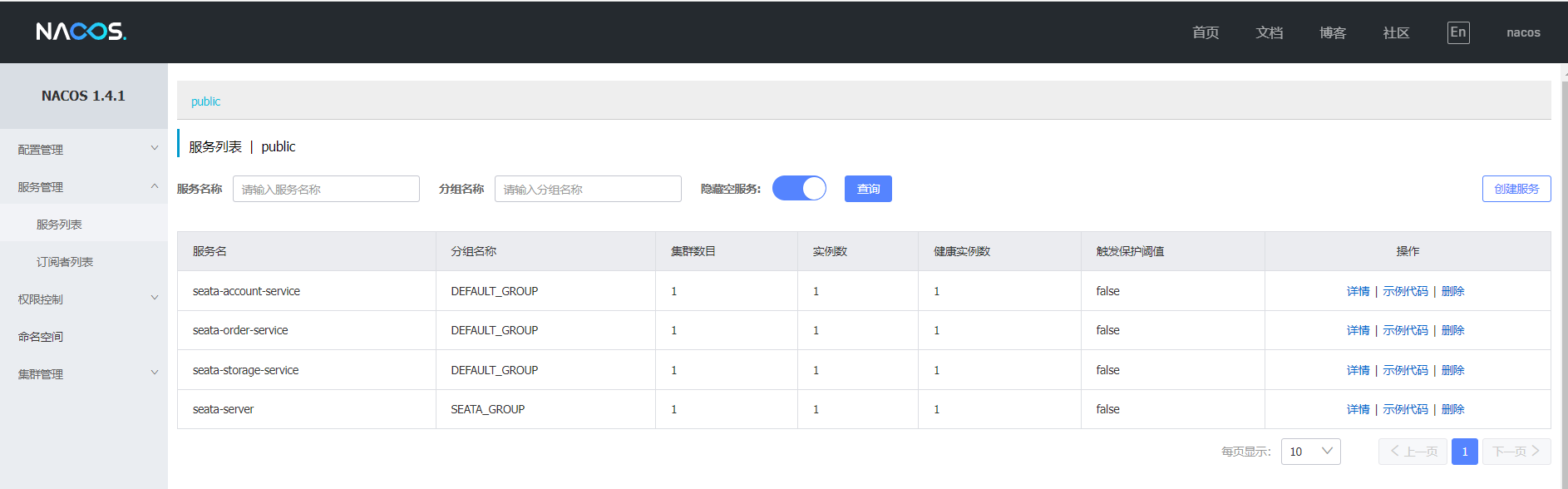
# 订单库存金额表的初始值
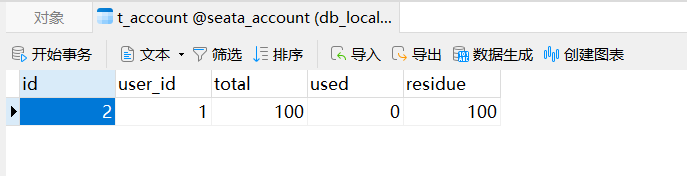
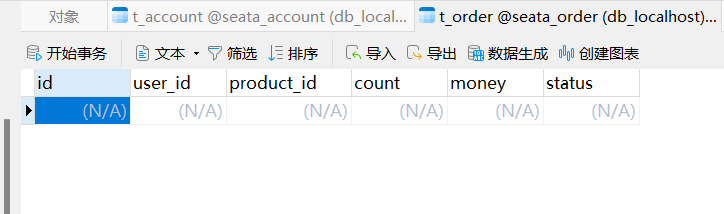
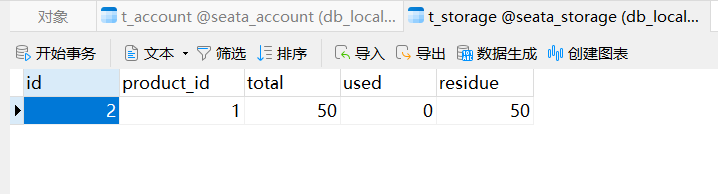
# 正常执行情况下:
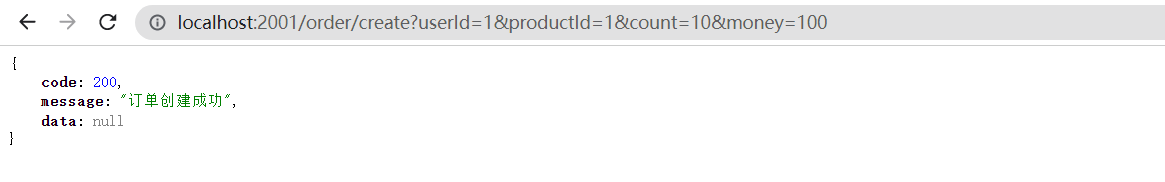
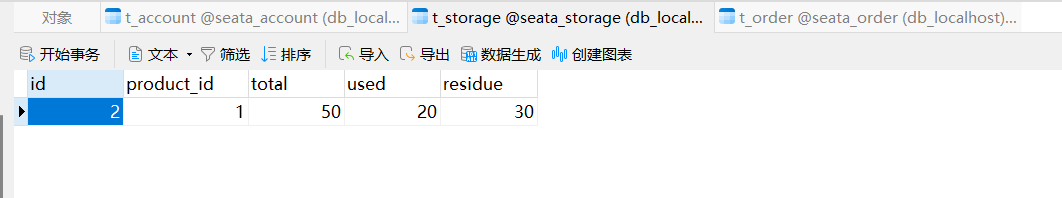
# 模拟openFeign请求超时异常,测试事务是否回滚
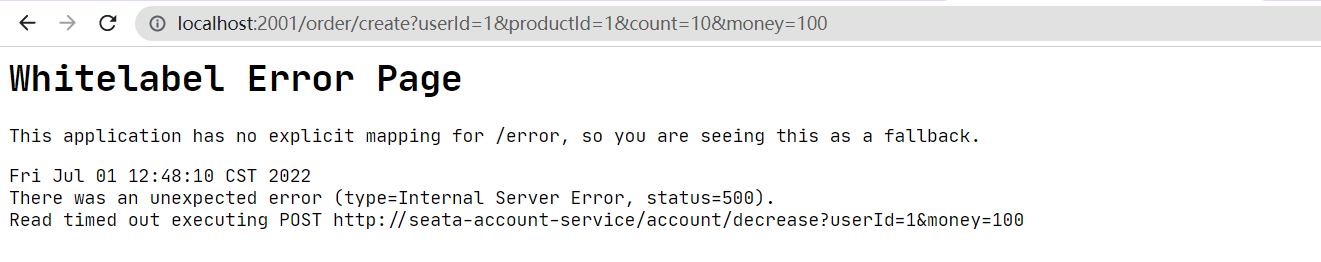
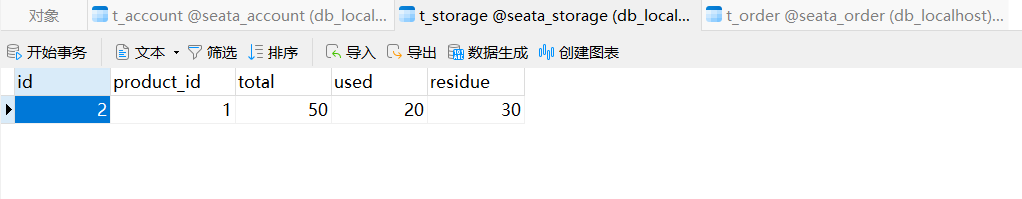
从上图可以看到,openFeign请求超时报错,事务进行了回滚。

