# 前述
上一节,我们在配置 seata 的 registry.conf 文件时,将 registry 部分的 type="file"换成了 type="nacos"。除了registry 部分,还有一处就是 config部分,用于存在seata的配置,默认 type="file",同样的,我们也可以使用Nacos作为seata的配置中心。
# 配置nacos
启动我们的naocs,新建命名空间,获取到 namespace 的 id:997dd1a9-97b1-4608-b40c-844153e10f90
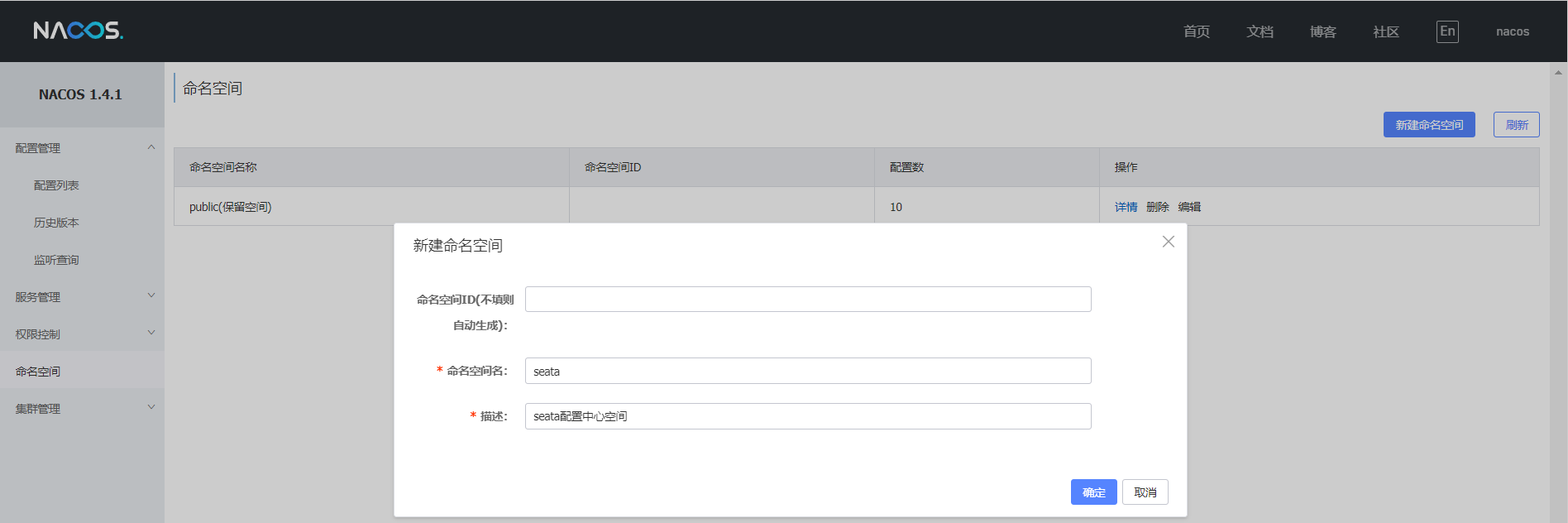
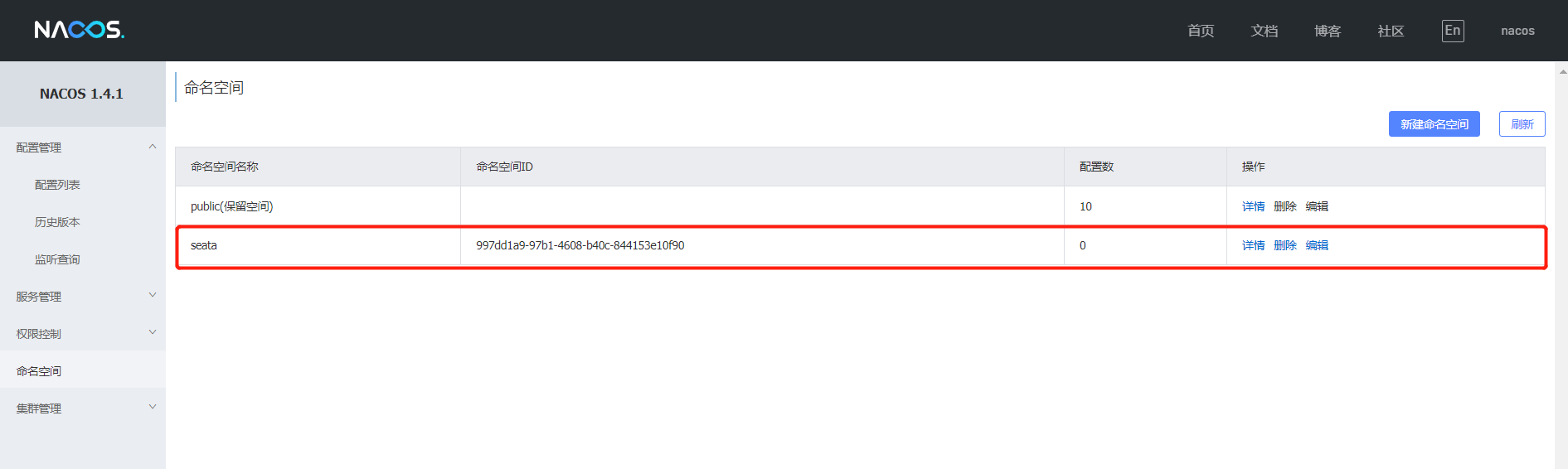
# 修改registry.conf 文件
# 1、修改registry.conf文件中的registry以及config部分,同时修改nacos部分的配置
registry {
# 使用nacos作为注册中心
type = "nacos"
nacos {
application = "seata-server"
serverAddr = "127.0.0.1:8848"
group = "SEATA_GROUP"
namespace = "997dd1a9-97b1-4608-b40c-844153e10f90"
cluster = "default"
username = "nacos"
password = "nacos"
}
}
config {
# 使用Nacos作为配置中心
type = "nacos"
nacos {
serverAddr = "127.0.0.1:8848"
namespace = "997dd1a9-97b1-4608-b40c-844153e10f90"
group = "SEATA_GROUP"
username = "nacos"
password = "nacos"
}
}
1
2
3
4
5
6
7
8
9
10
11
12
13
14
15
16
17
18
19
20
21
22
23
24
25
26
27
28
2
3
4
5
6
7
8
9
10
11
12
13
14
15
16
17
18
19
20
21
22
23
24
25
26
27
28
# 2、下载nacos-config.脚本和config.txt, 点击进入下载页 (opens new window)
- nacos-config.sh (opens new window) 和 nacos-config.py (opens new window)选择一个,然后在
seata目录下新建script目录,将nacos-config.sh放入script目录下 config.txt文件放到seata根目录下,与conf、lib目录同级- 修改
config.txt的内容
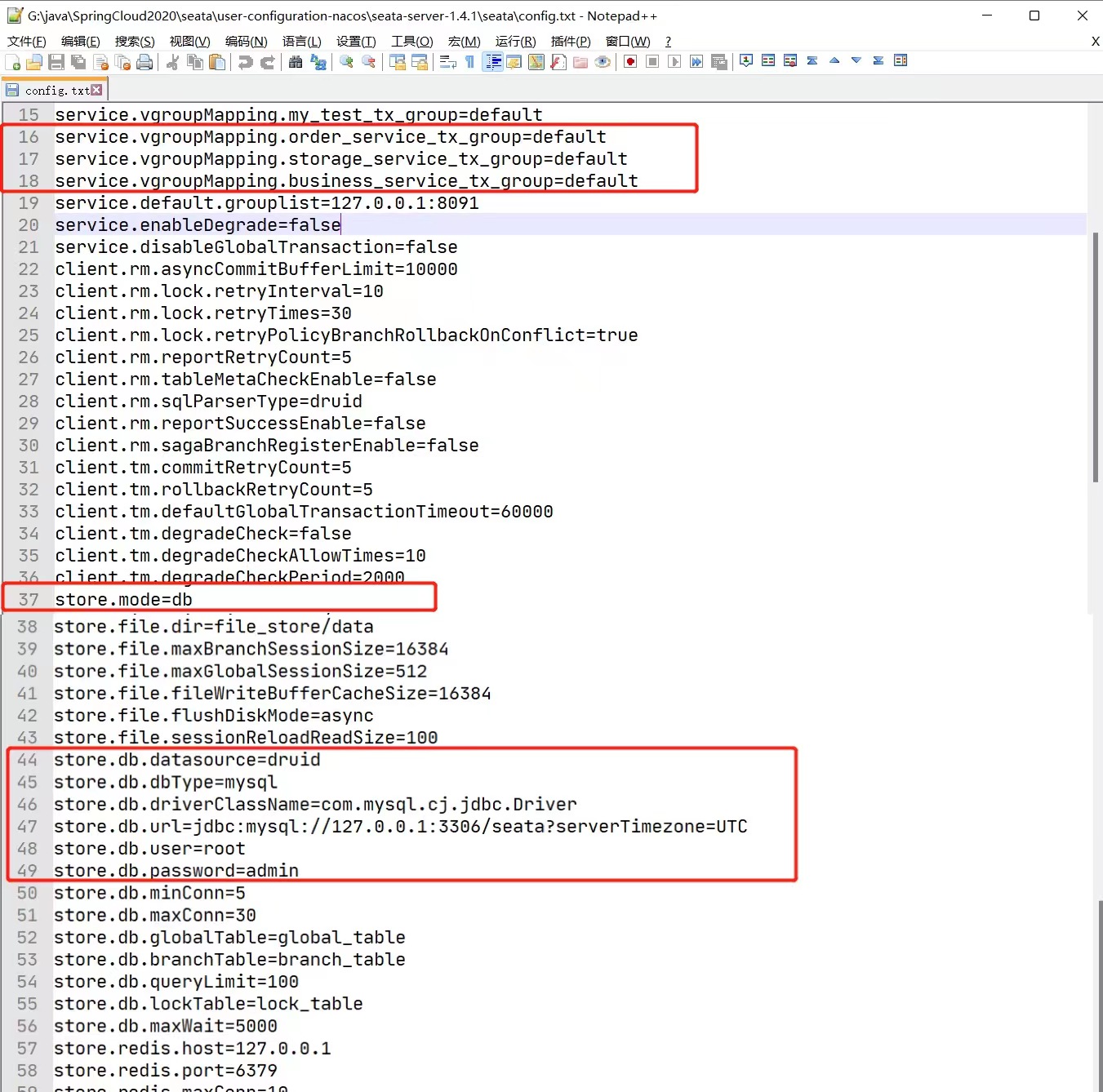
# 3、打开git bash 或 linux 类命令行,执行sh脚本
命令:
1、指定命名空间:
sh nacos-config.sh -h localhost -p 8848 -g SEATA_GROUP -t 997dd1a9-97b1-4608-b40c-844153e10f90 -u nacos -w nacos
2、使用默认(public)命名空间:
sh nacos-config.sh -h localhost -p 8848 -g SEATA_GROUP -u nacos -w nacos
官方github可查看:https://github.com/seata/seata/tree/develop/script/config-center
-h: host, the default value is localhost.
-p: port, the default value is 8848.
-g: Configure grouping, the default value is 'SEATA_GROUP'.
-t: Tenant information, corresponding to the namespace ID field of Nacos, the default value is ''.
-u: username, nacos 1.2.0+ on permission control, the default value is ''.
-w: password, nacos 1.2.0+ on permission control, the default value is ''.
1
2
3
4
5
6
7
8
9
10
11
12
13
14
15
16
17
18
19
20
2
3
4
5
6
7
8
9
10
11
12
13
14
15
16
17
18
19
20
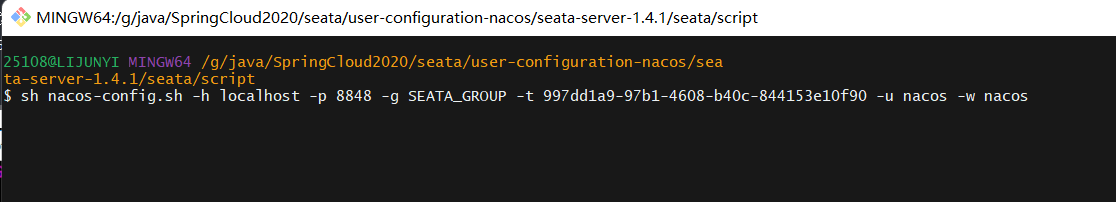
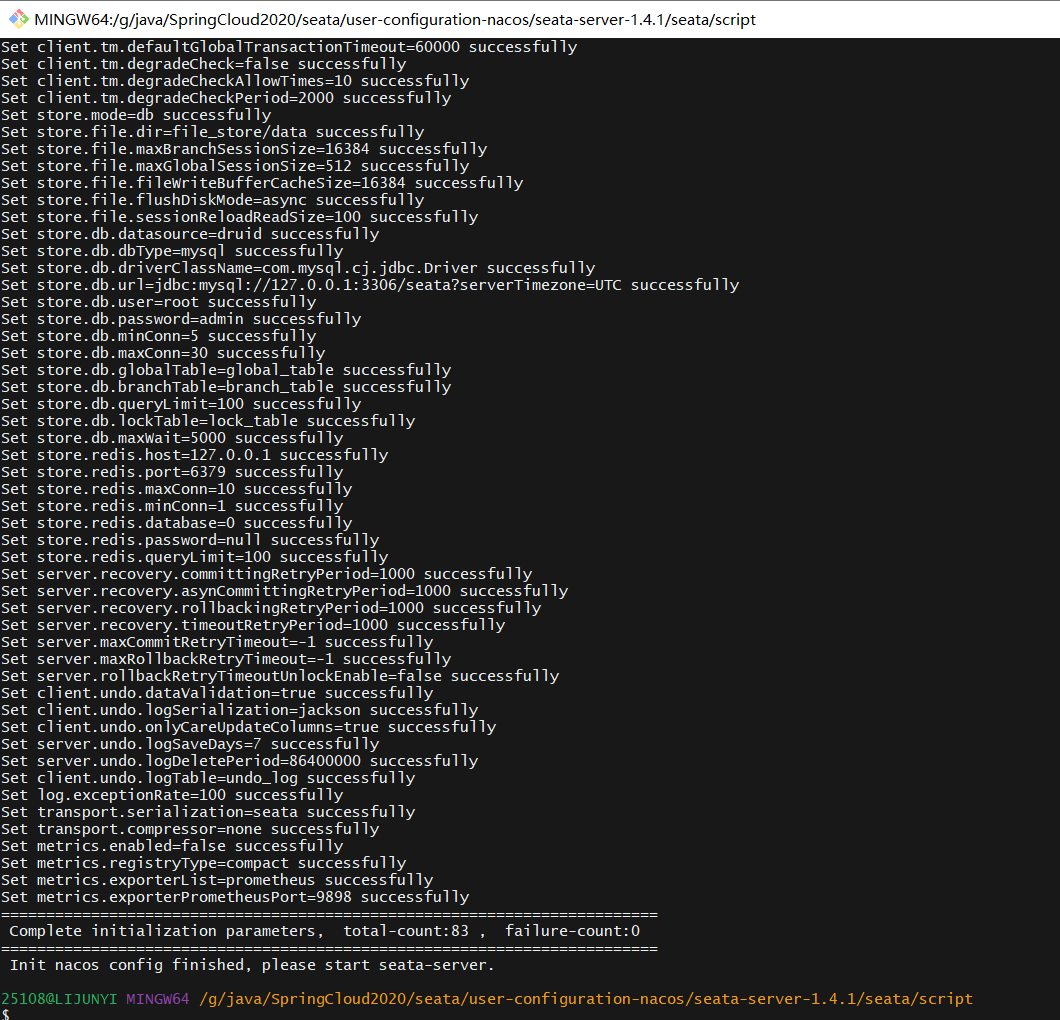
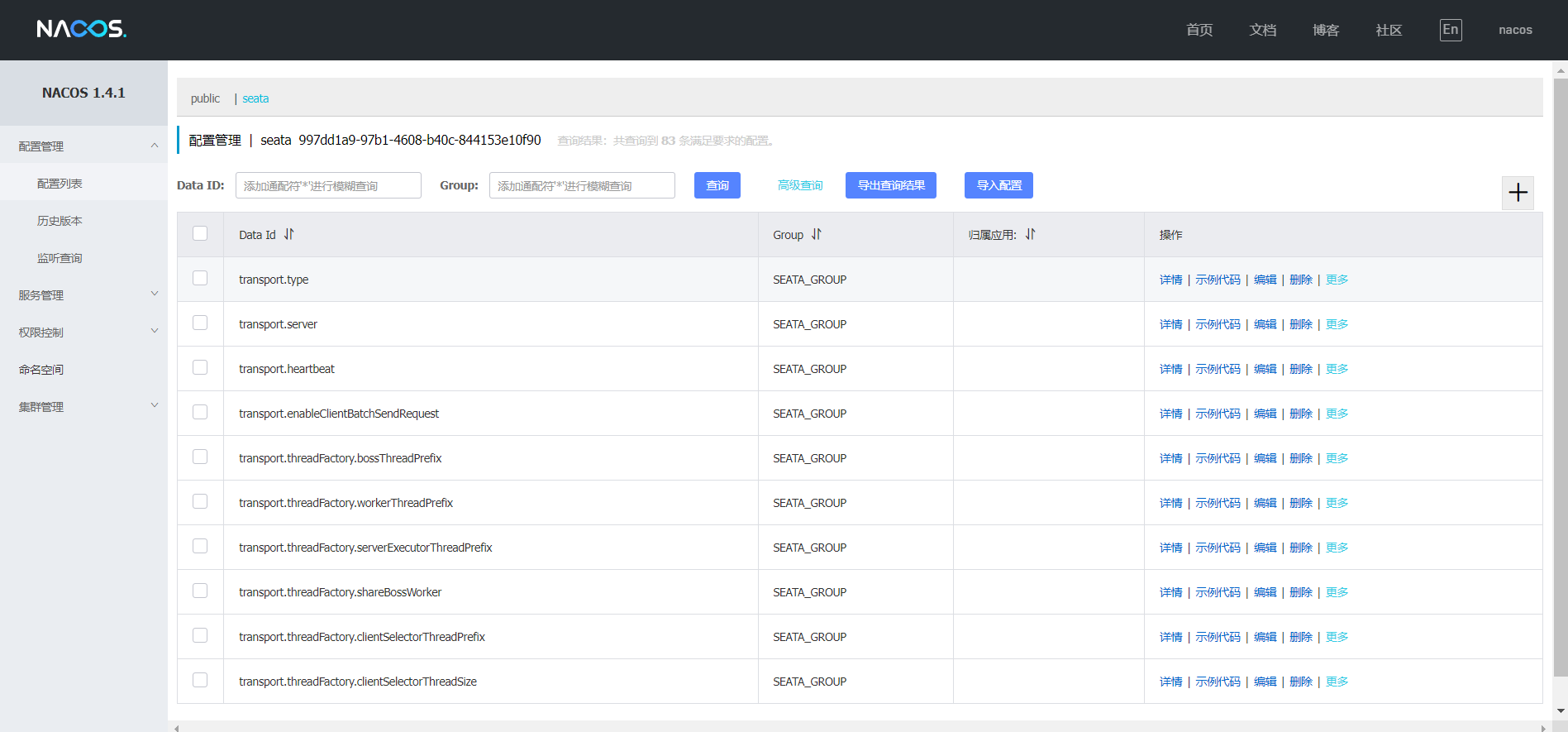
# 4、启动 seata-server.bat,并查看nacos服务,若seata服务注册成功,表示注册中心和配置中心成功
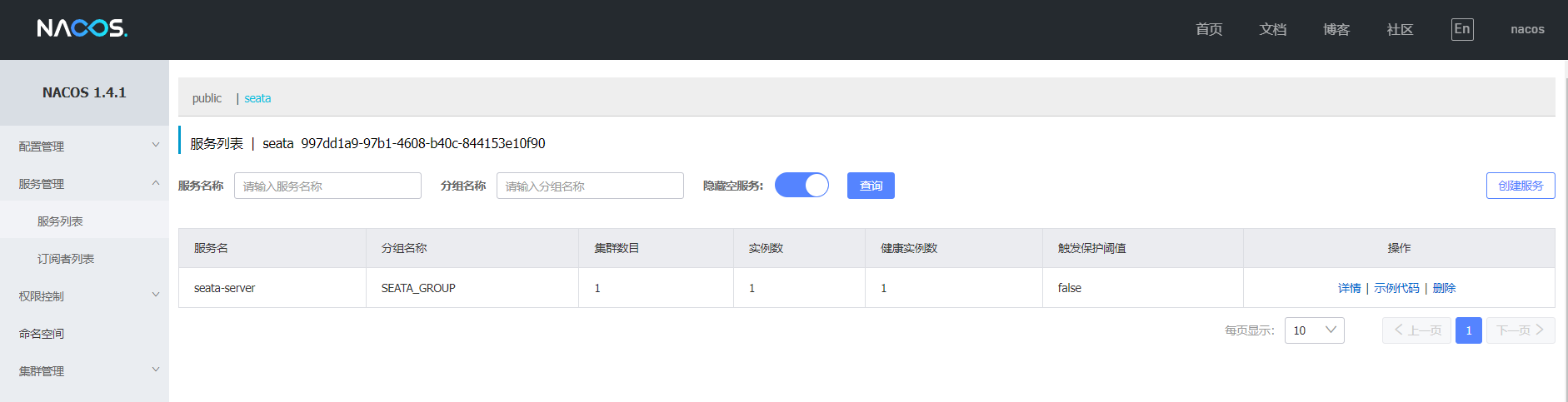
# 5、yml配置
resources目录下不再需要file.conf与registry.conf文件
server:
port: 2002
spring:
application:
## 指定服务名称,在nacos中的名字
name: order_service
datasource:
driver-class-name: com.mysql.cj.jdbc.Driver
username: root
password: admin
url: jdbc:mysql://localhost:3306/seata_storage?useUnicode=true&characterEncoding=UTF-8&useSSL=false&serverTimezone=UTC
cloud:
nacos:
discovery:
server-addr: localhost:8848
register-enabled: true
namespace: 997dd1a9-97b1-4608-b40c-844153e10f90
config:
server-addr: localhost:8848
enabled: true
file-extension: yaml
namespace: 997dd1a9-97b1-4608-b40c-844153e10f90
## 客户端seata的相关配置
seata:
## 是否开启seata,默认true
enabled: true
application-id: ${spring.application.name}
# 事务群组(可以每个应用独立取名,也可以使用相同的名字),要与服务端nacos-config.txt中service.vgroup_mapping的后缀对应
tx-service-group: ${spring.application.name}-tx-group
## 配置中心的配置
config:
## 使用类型nacos
type: nacos
## nacos作为配置中心的相关配置,需要和server在同一个注册中心下
nacos:
## 命名空间,需要server端(registry和config)、nacos配置client端(registry和config)保持一致
namespace: 997dd1a9-97b1-4608-b40c-844153e10f90
serverAddr: localhost:8848
# 需要server端(registry和config)、nacos配置client端(registry和config)保持一致
group: SEATA_GROUP
username: "nacos"
password: "nacos"
registry:
type: nacos
nacos:
# 需要和server端保持一致,即server在nacos中的名称,默认为seata-server
application: seata-server
server-addr: localhost:8848
group: SEATA_GROUP
namespace: 997dd1a9-97b1-4608-b40c-844153e10f90
username: "nacos"
password: "nacos"
mybatis:
mapperLocations: classpath:mapper/*.xml
1
2
3
4
5
6
7
8
9
10
11
12
13
14
15
16
17
18
19
20
21
22
23
24
25
26
27
28
29
30
31
32
33
34
35
36
37
38
39
40
41
42
43
44
45
46
47
48
49
50
51
52
53
54
55
56
2
3
4
5
6
7
8
9
10
11
12
13
14
15
16
17
18
19
20
21
22
23
24
25
26
27
28
29
30
31
32
33
34
35
36
37
38
39
40
41
42
43
44
45
46
47
48
49
50
51
52
53
54
55
56
# 6、业务代码调整
/**
* 订单服务impl
*
* @author LiJunYi
*/
@Service
@Slf4j
public class OrderServiceImpl implements OrderService
{
@Resource
private OrderDao orderDao;
@Resource
private StorageService storageService;
@Resource
private AccountService accountService;
/**
* 添加 @GlobalTransactional即可
*/
@Override
@GlobalTransactional
public void create(Order order)
{
log.info("----->开始新建订单");
//1 新建订单
orderDao.create(order);
//2 扣减库存
log.info("----->订单微服务开始调用库存,做扣减Count");
storageService.decrease(order.getProductId(),order.getCount());
log.info("----->订单微服务开始调用库存,做扣减end");
//3 扣减账户
log.info("----->订单微服务开始调用账户,做扣减Money");
accountService.decrease(order.getUserId(),order.getMoney());
log.info("----->订单微服务开始调用账户,做扣减end");
//4 修改订单状态,从零到1,1代表已经完成
log.info("----->修改订单状态开始");
orderDao.update(order.getUserId(),0);
log.info("----->修改订单状态结束");
log.info("----->下订单结束了,O(∩_∩)O哈哈~");
}
}
1
2
3
4
5
6
7
8
9
10
11
12
13
14
15
16
17
18
19
20
21
22
23
24
25
26
27
28
29
30
31
32
33
34
35
36
37
38
39
40
41
42
43
44
45
46
47
2
3
4
5
6
7
8
9
10
11
12
13
14
15
16
17
18
19
20
21
22
23
24
25
26
27
28
29
30
31
32
33
34
35
36
37
38
39
40
41
42
43
44
45
46
47
# 异常情况
没有可用服务No available service,该问题是没有连接到seata-server造成,内容如下
io.seata.common.exception.FrameworkException: No available service
1
seata-server的配置列表中有一项比较重要的配置,该配置需要手动添加
service.vgroupMapping.orderServiceGroup=default,其中orderServiceGroup是你手动指定的名称,同时bootstrap.yml中的seata.tx-service-group的值要为orderServiceGroup,如没找到则会报错

